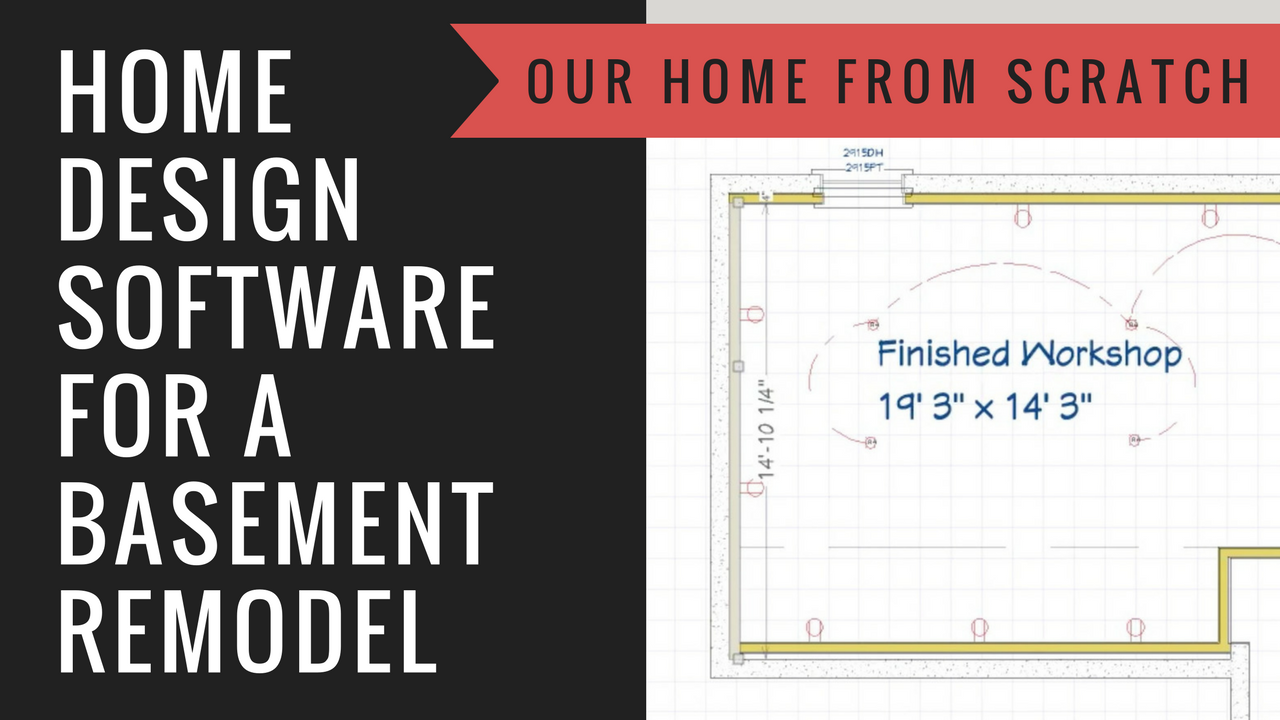
In this blog post, you’ll learn how to design a finished basement prior to a remodel and how to use Home Designer software to help you come up with a great design.
Whether you’re planning to remodel your basement yourself or to hire a contractor to do it for you, you’re going to need a design and a set of plans to work from. A good set of plans will help you identify all of the materials you need and will be helpful when you submit your permit applications to your local construction office.
The best place to start your design work is to see if someone already completed it for you. Many new construction home builders offer a finished basement as an optional upgrade. That means they already have plans for finished basements for every one of their home models. Instead of reinventing the wheel, you can try to get a copy of those plans. Most of these homebuilders have already spent money to figure out the best use of the space, so chances are you won’t need to make many changes. You also don’t need to get the actual blueprints for thei basement plans. A simple layout design that you can download in a PDF is sufficient.
If your home is not new construction, then you’ll probably have to come up with your own plans. There are a few ways to do that. The easiest way is to simply draw out your basement on paper. Make sure you annotate the drawing with the dimensions of all of the walls, locations of doors and windows, as well as the electrical devices like lights, outlets, and switches. It won’t be perfect, but it’s probably good enough for planning purposes and for permits.
Design a Finished Basement with Software
If you prefer a more professional set of building plans for your basement remodel, then you can use software. The best free software available for home design is SketchUp. Visit SketchUp’s website by clicking here. SketchUp comes in both a professional level plan, which you can purchase as well as a free level for people not using it for work related drawings. The professional level version has more features, but you can easily plan a basement remodel using only the basic version. SketchUp is easy to use and doesn’t take very long to learn. For help with learning how to use it to plan a home remodel or a room layout, you can check out my video here: https://youtu.be/n20TYBlcvqI.
If you don’t mind spending a little money for a software program that gives you a superior design experience, then I highly recommend you check out Home Designer (Click here to visit the Amazon link to the product I use). For well under $100, you can purchase and download this home design software that was built for homeowners looking to design their next remodelling space. It’s simple to use and produces both build-quality plans that you can submit with your permit application as well as a 3D rendered view that you can walk-thru virtually as if you’re actually in the finished space.
To help you with the Home Designer learning curve, I put together this helpful video on how to use it to design a basement remodel.
I hope this blog post helped you design a finished basement for your home. If you have any questions, feel free to leave a comment on this blog post or on the YouTube video.
This blog post is one of a series of posts we’re writing as we remodel our basement. Here are the other basement finishing blog posts:
This blog post contains Amazon Affiliate links. While you won’t be charged any additional fees for a purchase you make using these links, I will get a commission from Amazon if you make a purchase.